Ecobee Smart Si Wireless Thermostat
In today’s technology, everything is being shifted to include remote/online access. Home automation is becoming more and more popular. We want to control our alarms, lights, cameras, and even our thermostats while away from home.
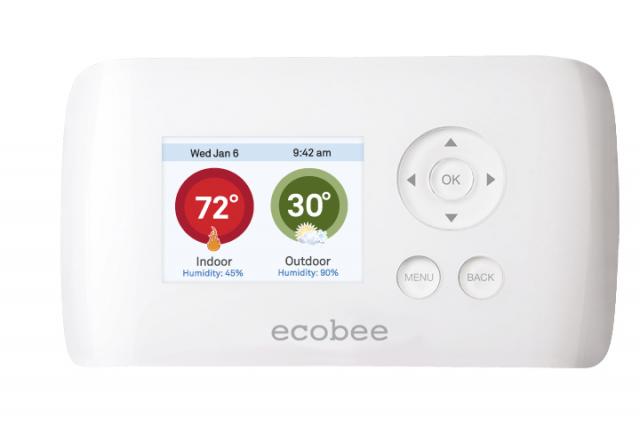
I had the opportunity to review the New, affordable (Price varies and depends on where you purchase it from.) Ecobee’s Smart Si thermostat. It boasts that it can be controlled remotely from a web-browser, your tablet, iPhone, and/or Android device. All applications regardless of platform are free. The Ecobee Smart Si is teamed up with a color screen, and all of the buttons light up. I really love that you can see the inside/outside weather at a glance.
There are a lot of Wi-Fi enabled thermostats available, but the consumer is forced to pay to enable the remote service on some of them. The reviews for Wi-Fi thermostats have either been very poor, or the service/product works well, but the ‘trade-off’ is that you have to pay a monthly fee to access your thermostat via their “Portal”.

Installation was pretty easy. The installation instructions were easy to follow and I was fortunate enough to receive a 20v A/C wall-wart to power the thermostat since my system doesn’t supply a common lead.
** NOTE!!** If you are inexperienced, or don’t know how to install this or any thermostat, I would highly recommend hiring an experienced HVAC technician to install it for you (Especially if you have multiple HVAC units in your home). You could damage your system if you hook it up wrong.
Once you have the thermostat installed and hooked up, you are greeted with the main screen. First off, you need to add the thermostat to your wireless network. The on-screen keyboard is OK to navigate to type in your SSID (If hidden), and password. After the thermostat has contacted the servers, it will display a code which you enter on the website to register your thermostat. Once completed, you will pair your thermostat with your online profile.

The web Portal navigation is very easy and intuitive. They have categorized the portal page in ‘widgets’, or movable windows one has control over. I love that if you get stuck in a particular area just hover over a time block and it will show you the set schedule. If you want help in a particular ‘widget’, press the question mark, and it will guide you through the different settings. You also have the ability to customize your page. There are different widgets you can choose, and you control the layout of the page by simply moving the widgets around.
The different widgets you can choose are:
- News,
- Program,
- System Details,
- Today,
- Vacation, and
- Weather.
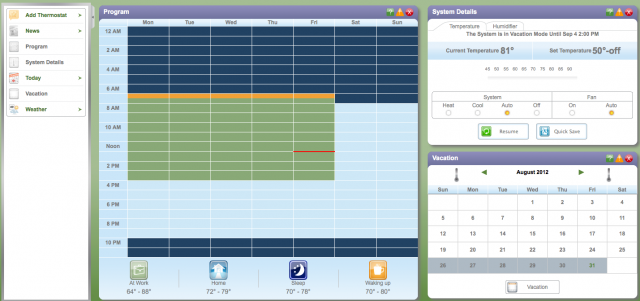
There is a rate your Contractor window that allow you to share your experience with others, or you can choose that you installed it yourself.
The left-side navigation bar can be quickly tucked away out of sight so there is more room on the screen for other widgets. You can also hide the top section as well which gives you the opportunity to set the thermostat settings, view your reports, notifications that your thermostat pushes to the server, and a logout button.
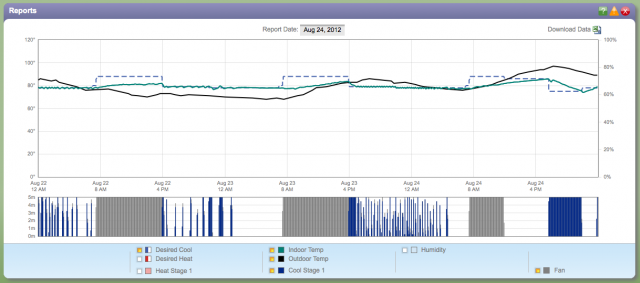
The Reports section is very detailed. You can quickly toggle different aspects on/off, is armed with a lot of information that you can use to help lower your power bill and become more efficient.
The iPhone/iPad app navigation is very easy to navigate. You can’t edit/change the program (You can only do that via website), but you can quickly change the temperature, view the weather, view your vacation schedules, set it to ‘away’ if needed, and change the System and fan settings. You can also control the humidity (If your HVAC system supports that). The iPad app allows you to magnify it to 2x so it fills the screen.
EcoBee is great if you have an elderly family member that lives somewhere else. Once installed, it can send alerts to your email so you know when to schedule the HVAC technician for maintenance/check. If they doesn’t know how to program or change a program, you can easily log into the portal and change it for them.
If you have more than 1 Smart Si thermostat installed in your home, you can create a group of more than one thermostat. If you change a setting on the main page, it will push the settings to all of the other thermostats in that specific group.
Pros:
- After a power outage, everything is retained (SSID/Password at least). I don’t know if it loses the program, but if it does it syncs with the server.
- The cost of the thermostat is reasonably priced.
- There is no monthly cost involved.
- Nice, colorful backlit screen and nice-sized buttons to easily navigate through the menus.
- Live weather is displayed on the screen.
- The Wi-Fi locks on to my wireless network and it keeps the connection (No drops).
- The design of the iPhone/iPad/Android apps are very easy to navigate and use.
- The web portal is nicely laid out and easy to get to the information quickly.
- The customizable screen is a nice feature. You control which sections you want to see.
- Setting up alerts sent to email as well as service reminders is another great feature.
- You can quickly check the report to view the information at any time, anywhere you have internet connection.
Cons:
- The factory-installed jumper was removed. Make sure to use a small wire to jump the two contacts.
- Depending on your system and knowledge, you might need to hire a professional to install the thermostat.
The ecobee Smart Si lives up to the name. It’s Smart! It does what it promises and then some! First and foremost, I truly love the fact that you don’t have to pay for the service. The information the Smart Si gathers is valuable, and is available when you are away from your home. You can quickly see how long your heating/cooling system was on while you are away, and monitor the current/past temperature at a glance. There is a very small learning curve. If you want the ability to view/change your thermostat anywhere you have internet access, I highly recommend Ecobee’s Smart Si!
You can read more and find out how to order your very own Smart Si thermostat here.
I give the Ecobee Smart Si Thermostat a 5-Star Rating!
- Printer-friendly version
- Login to post comments
Latest News
Latest Reviews
Latest Blogs
- Navibot SR 8855 wrongly reports battery is already charged so it won't charge at all
- Roomba 531 quite sick
- Neato D7 scratched new hw floors
- Botvac 65 software question
- The Most Promising Companies in Robotics
- error on wi fi indicator
- Caveat Emptor - Neato Connect
- Say no to dust, sweeping robots care for your family
- How to replace the battery in the iRobot Roomba
- To Anyone Else Having "Erratic Behavior" with a Neato
Today's Hottest Deals
-
$399.99$299.99
-
$699.99$599.95



Comments
Thanks for the review!
Submitted by saba11 on Thu, 05/11/2017 - 3:44am.Can you also do a review on Ecobee3? And I'd love to hear your comments on Ecobee's newest release (coming in a few months) the Ecobee4.
Leads Rating - Home Automation Reviews
Great review about the Smart Si!
Submitted by Tim89 on Sun, 10/29/2017 - 9:53am.Hi, I really liked your review on the Ecobee Smart Si thermostat. Could you also do a review about the Ecobee 3 and Ecobee 4?
Sevenhints - Home Reviews
Thanks for reviewing this
Submitted by terryparkr on Sun, 02/18/2018 - 3:09pm.ecobee3 and ecobee3 lite is different?